Dynamo Point System
Every character in Elsword has their own unique features that sets them apart from other characters.
DP Mode


Unlike other characters' awakening, Add's awakening is called the DP mode. Another name for DP Mode is Configuration Mode.
- When he is not in the DP Mode, every hit he does will charge up the DP gauge. When you have at least 100 charge, Add is able to awaken like any other character at the cost of 50 Charge and all surrounding targets will be damaged.
- Some skills uses DP instead of MP while some skills uses both DP and MP.
- While in the DP mode, his stance and dynamos will be changed. Every hit he does will decrease the gauge. Pressing awaken hot key again will deactivate the DP mode. Like awakening, Add will gain a damage boost when in DP Mode.
- If you obtain a awakening potion in dungeons, instead of awakening, the DP gauge will increase.
- This also applies when Fever triggers.
- When he goes in and out of DP mode, 1 DP counter will be added to the counters below his portrait. DP Counters are used to power up his skills.
- Unlike a normal awakening, when Add goes into DP mode, there will be no delay.
- When in DP Mode, getting hit will not recover your DP gauge.
Stats Difference
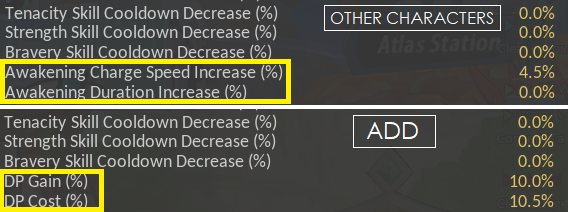
Instead of having awakening charge and max awakening time like other characters, Add has DP charge and DP consumption reduction respectively.
| Other Characters | Maximum Stat | Add | Maximum Stat | |
|---|---|---|---|---|
| Awakening Charge Max Awakening Time |
50% 40% |
→ | DP Charge DP Consumption Reduction |
25% -20% |
Air Float

By pressing ![]()
![]() , Add will be able to stand on top of his dynamos, allowing him to stay afloat as long as he wants. MP will be slowly reduced as he stays afloat. While afloat, Add is able to execute a double jump by pressing
, Add will be able to stand on top of his dynamos, allowing him to stay afloat as long as he wants. MP will be slowly reduced as he stays afloat. While afloat, Add is able to execute a double jump by pressing ![]() again.
again.
Air Dash

Unlike other male characters, Add's air dash is different. When Add air dashes, instead going downwards, he will 'fly' forward.
In order to use Air Dash:
By pressing ![]() again while 'flying', Add can execute another forward jump, providing more coverage.
again while 'flying', Add can execute another forward jump, providing more coverage.
