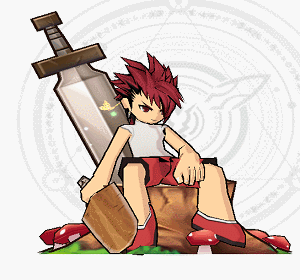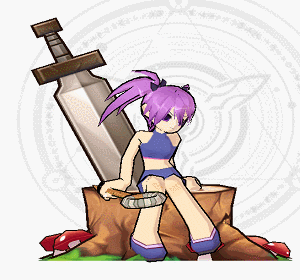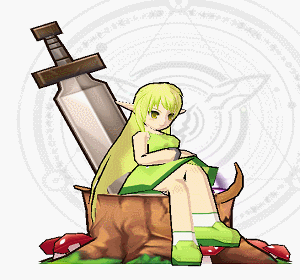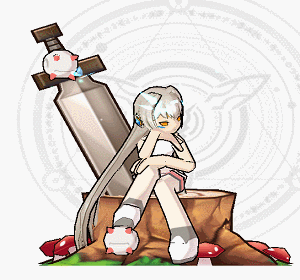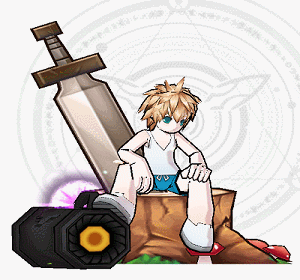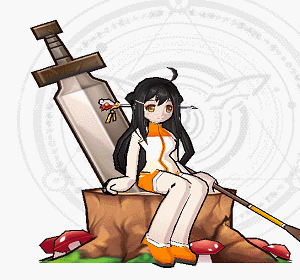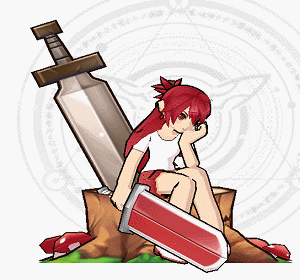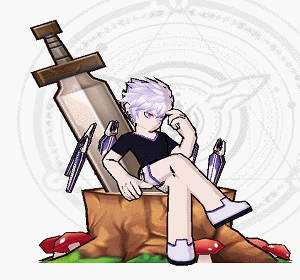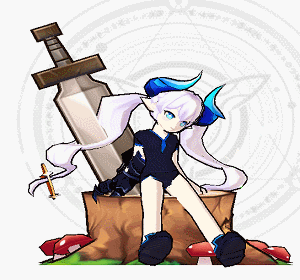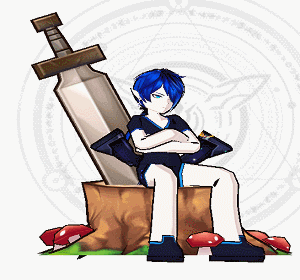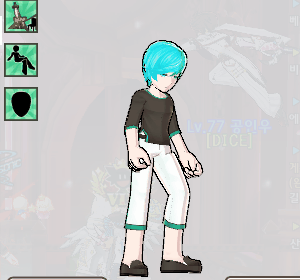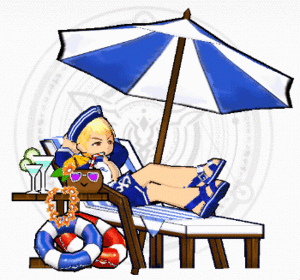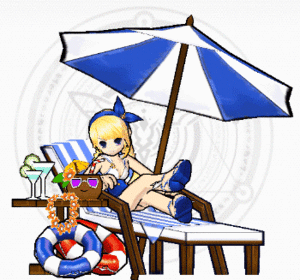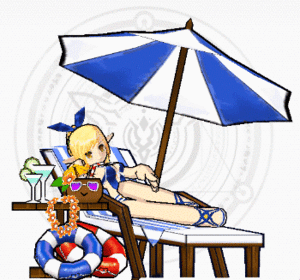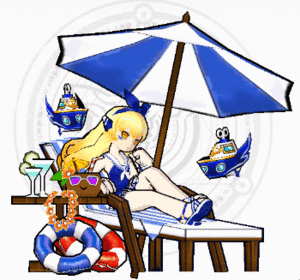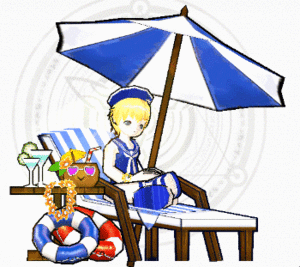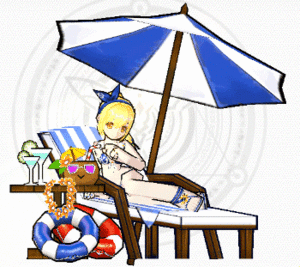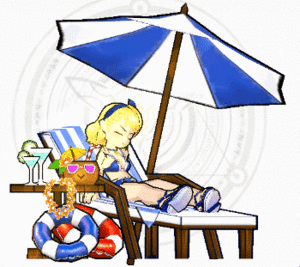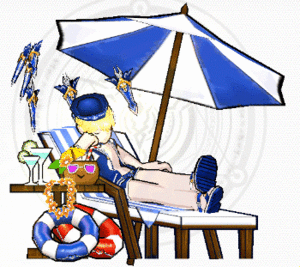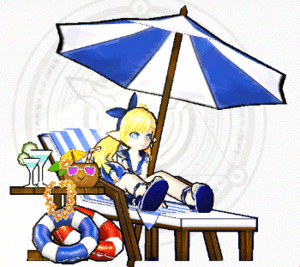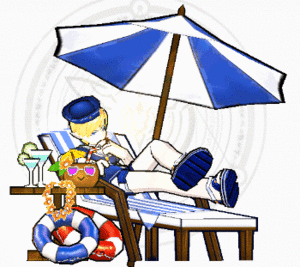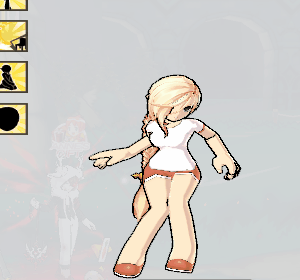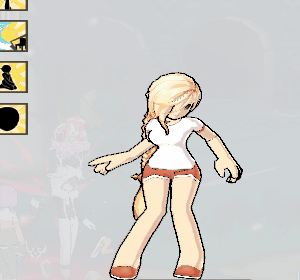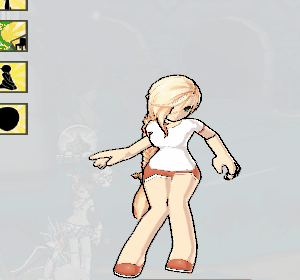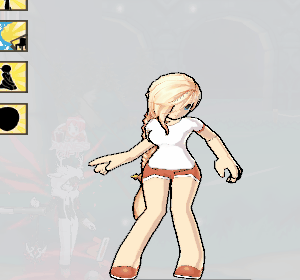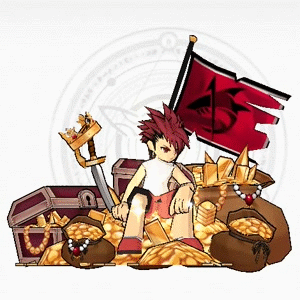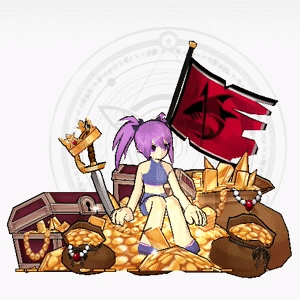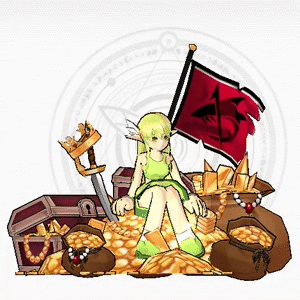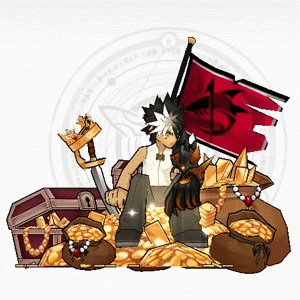Character Customization System/Custom Motion: Difference between revisions
From Elwiki
| Line 142: | Line 142: | ||
|tab21=El'lywood Red Carpet | |tab21=El'lywood Red Carpet | ||
|contents21= | |contents21= | ||
<gallery> | |||
File:El'lywood Red Carpet Rose.png| | |||
File:El'lywood Red Carpet Rena.png| | |||
File:El'lywood Red Carpet Raven.png| | |||
File:El'lywood Red Carpet Lu.png| | |||
File:El'lywood Red Carpet Eve.png| | |||
File:El'lywood Red Carpet Elsword.png| | |||
File:El'lywood Red Carpet Elesis.png| | |||
File:El'lywood Red Carpet Ciel.png| | |||
File:El'lywood Red Carpet Chung.png| | |||
File:El'lywood Red Carpet Ara.png| | |||
File:El'lywood Red Carpet Aisha.png| | |||
File:El'lywood Red Carpet Ain.png| | |||
File:El'lywood Red Carpet Add.png| | |||
</gallery> | |||
|tab22=Elysion Tree | |tab22=Elysion Tree | ||
|contents22= | |contents22= | ||
Revision as of 00:08, 15 October 2017
Custom Motion
Players have the option of purchasing a custom chair. When equipped, it can be activated by pressing the [B] key or using the appropriate commands in the chat. Up to 4 motions can be equipped.
List of Commands
| Korean Server | North American Server | |
|---|---|---|
| Custom Motion 1 | /앉기1 | /action1 |
| Custom Motion 2 | /앉기2 | /action2 |
| Custom Motion 3 | /앉기3 | /action3 |
| Custom Motion 4 | /앉기4 | /action4 |
Gallery
- Tree Stump of Memories
- Elrios Beach Chair
- Moonlight Dream
- Snowglobe
- Great Magician's Hat
- SWAT Break Time
- Teacup Splash
- Place of Promises/Memories
- Convertible
- Black/Blue Ocean
- Shark Hunter's Pile of Treasure
- Halloween
- Goatman Demonic Throne
- Hot Spring Sit
- Frozen Tree
- Cuddly Seal
- Valentine
- Private Phoru Academy
- Meow
- Bridal Carry
- El'lywood Red Carpet
- Elysion Tree
- Eternal Vows Serenade
General Guides
{{
}}
Story
Gameplay
Modes
Combat
Character Progression
Systems
Summons
Items
Equipment
Functionality
Cash
Miscellaneous
Other Media